Buy & Sell BTC for cash EUR
Open a Bitcoin wallet and gain access to secure storage and reliable conversion to cash at the nearest certified offline point in just a few simple steps.
€
%
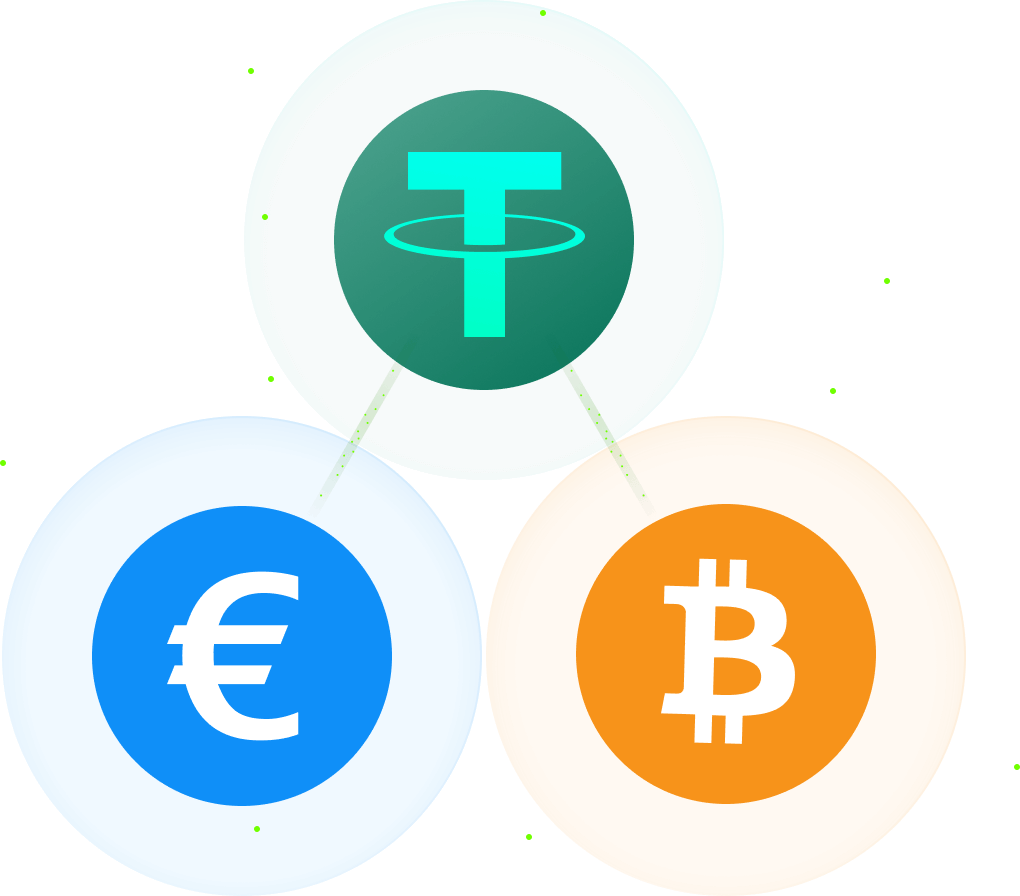
Enter the Crypto Market with Cash
Buy, sell, and convert to BTC fiat

How GIM.io Works
Crypto service for convenient crypto/cash operations and vice versa.
> 0,1%
When adding funds to the balance.
0 %
For transactions between GIM users.
> 0,5%
When transferring to fiat.
Convenient service
Create a Bitcoin wallet in seconds.
Reliability of Use
Regular security audits and a multi-level protection system.
Exchange
-
Exchange BTC to USD

-
Exchange ETH to USD

-
Exchange LTC to USD

-
Exchange SOL to USD

-
Exchange ADA to USD

-
Exchange BTC to UAH

-
Exchange USDT to UAH

-
Exchange USDT to USD

-
Exchange ETH to UAH

-
Exchange XRP to USD

-
Exchange BTC to EUR

-
Exchange GMT to USD
-
Exchange DASH to USD

-
Exchange XMR to USD

-
Exchange ETC to USD

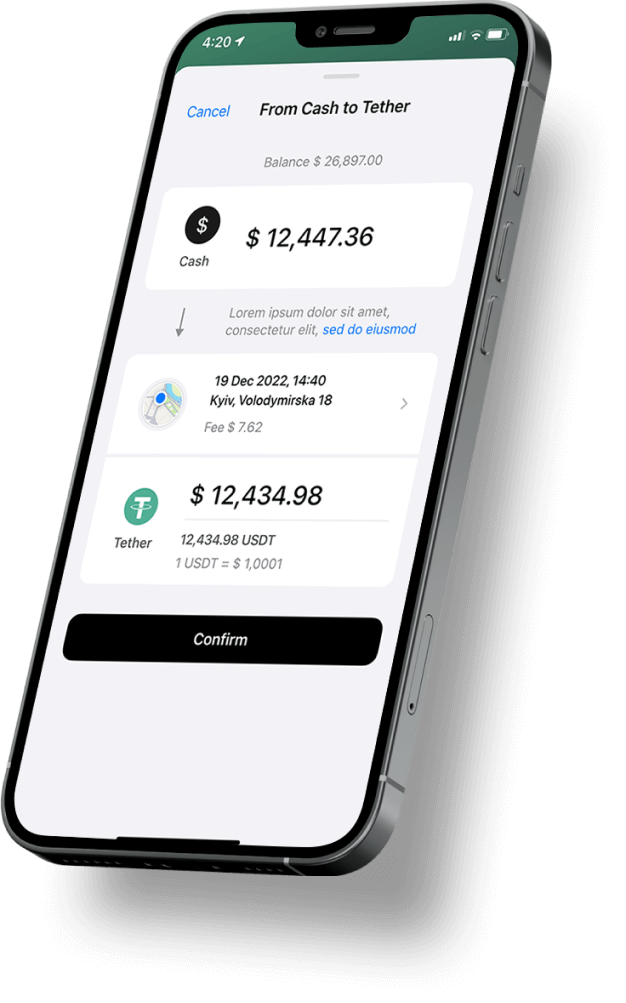
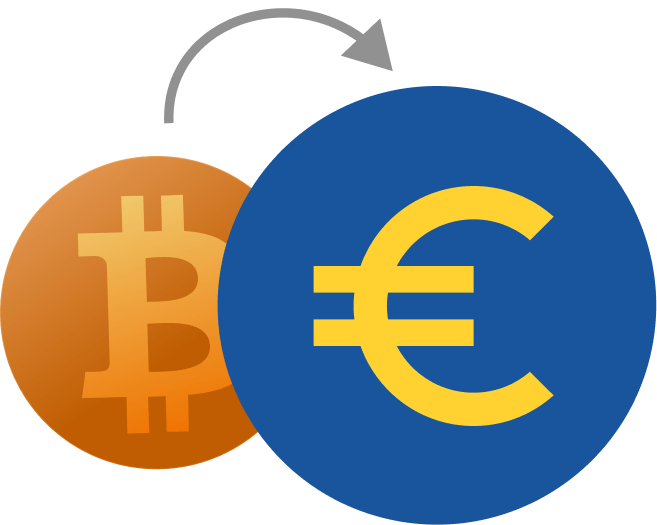
Exchange BTC to cash on your smartphone.
GIM.io is a service that not only allows you to feel secure in the crypto market but also helps you find the nearest certified offline location where you can buy cryptocurrency with cash or convert your BTC to euros. You no longer need to rely on unreliable methods or dubious websites. Now you can download the GIM mobile application, quickly register, and create your online Bitcoin wallet. Your device will then become a unique key to the crypto market, and your Bitcoin wallet will be ready for use.
Deposit BTC to your GIM balance
Let’s discuss how BTC can be added to your wallet in the GIM application using fiat money and an online method. Download the GIM app on your phone from the Apple Store or Google Play. Complete the registration process and locate your Bitcoin wallet among the list of supported cryptocurrencies. Once you have selected this asset, you will see the address of your Bitcoin wallet. This is the address you need to provide when withdrawing BTC from alternative platforms/exchanges. After the transaction is completed, you will see the deposited amount reflected in your balance within the GIM application. Alternatively, you can top up your wallet with USDT at an offline location. Now you can rest assured about the security of your Bitcoin and conveniently manage your cryptocurrencies.
How to Withdraw Bitcoin to Cash?
Replenish Balance
Among all BTC wallets, choose and download the GIM.io app to your device, set up all the security measures of your account, find the address of your Bitcoin wallet and deposit funds into your GIM account. Alternatively, buy USDT for cash at an offline point and make a Tether to Bitcoin on GIM.io.
Sell Your BTC for USDT
To conveniently withdraw your BTC and fix the rate, log in to your GIM account, find the Bitcoin section, and exchange it for USDT by clicking “Sell.”
Receive Cash at an Offline Point
On the main screen of GIM, select the USDT exchange for Bitcoin, specify how much cash you want to receive, and choose the nearest certified offline point with a minimal commission. Follow the route indicated on the map and get your money without worries.
BTC Wallet Security

Two-Factor Authentication (2FA)
GIM has built-in 2FA for the highest level of account security. Get a code on your device every time you use the service and be sure that your crypto wallet Bitcoin is under reliable protection.

Biometric Identification
What could be more secure than fingerprints? That’s why GIM.io’s security gurus have built-in the ability to log in to the app using biometric identification technology of fingerprint or face recognition. Your crypto funds are safe.

Data Encryption
Encryption protects data and systems, making it extremely difficult for hackers to gain unauthorized access to information on the website or interfere with networks and transactions.
AMLBot
AMLBot tracks transactions and alerts about possible fraudulent or suspicious actions using your account.

Download BTC Wallet for GIM.io and Open Access to Reliable Service
Every owner of crypto assets faces the problem of reliable conversion of their funds into cash. But this does not apply to GIM users because now they can withdraw their BTC to fiat on the way for a coffee.




